Release Notes 25.5.14459.0 | April 10 2025
Requirements
Business Central application platform 25.5 or higher.
- MDC web server files version 4.8 (download the latest files here)
Enhancements
Create a warehouse shipment from a sales order
ID: 12027
You can now create a warehouse shipment from the Sales Order screen for locations that are set up to use the warehouse shipping.
Once you have selected a sales order, the location code will be shown as a filled black rectangle if the location is set up to use warehouse shipments. Selecting the line opens a screen with a Create Whse. Shipment button, which is used to create the warehouse shipment.


To create a warehouse shipment from a sales order
Changes
| Screen | Changes |
|---|---|
| Sales Order |
|
View contents of a package
ID: 12647
You can now view the contents of packages. You can enter filters that narrow the search results based on package number, item number, location code, bin code and lot number.
The listed packages can be grouped by package number, item number, location code or lot number. The packages can be exported to a CSV, and grouped together in a list.
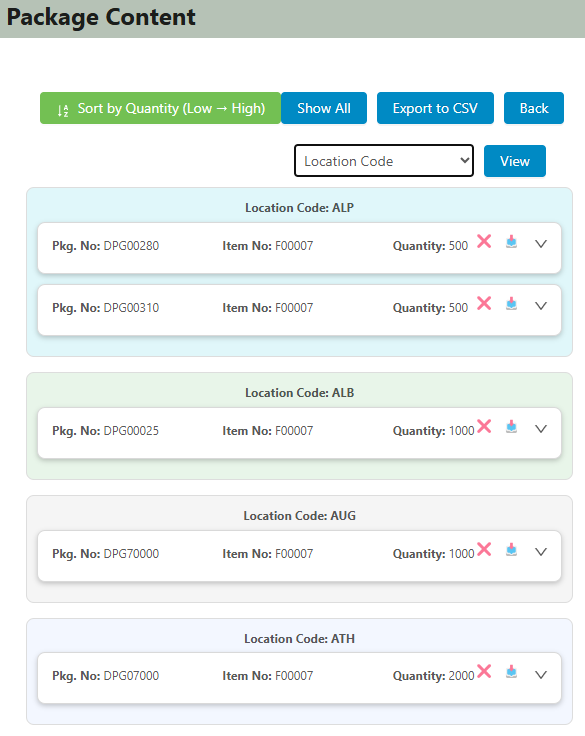
To view package contents
Changes
| Screen | Changes |
|---|---|
| Packages Menu |
|
| Packages Content |
|
Work with material staging
ID: 12686, 12687, 12688
MDC will now work the Material Staging app. You can now stage items in a kit, move kit lines to production, consume the items in a kit, and print barcode labels.
Note
The Material Staging app must be installed to use these new functions.
To work with material staging
Changes
| Screen | Changes |
|---|---|
| Production |
|
| Material Staging |
|
Fixes
| ID | Description |
|---|---|
| 11737 | The Work Date field on the Mobile Data Collection User Profiles page is no longer used. |