Release Notes 25.2.13484.0 | January 9, 2025
Requirements
Business Central application platform 25.2 or higher.
MDC web server files version 4.3 (download the latest files here)
Note
You need to update both the MDC application and the web server files to ensure all enhancements and fixes work properly.
Enhancements
Define default values when reclassifying
ID: 11586
You can now define if certain fields on the Item Reclass screen have default values when reclassifying items or moving bin contents. Users can change the default values if needed.
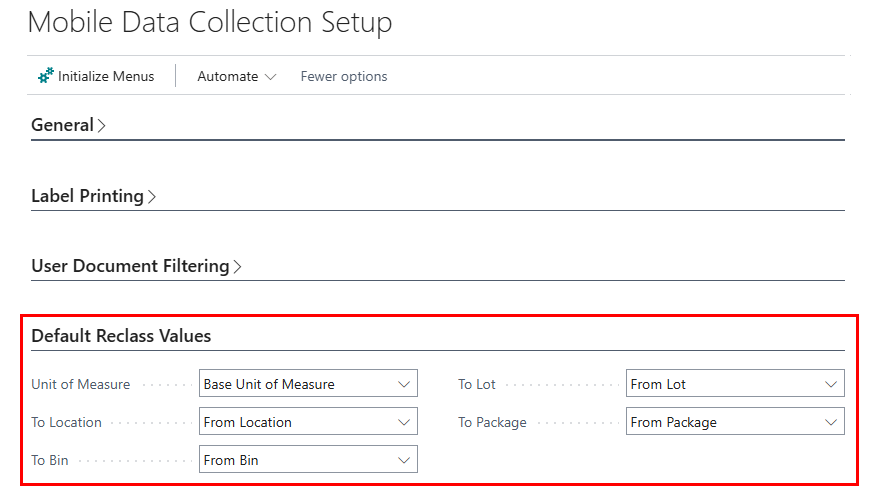
To set up a default values
- Enter values in the Default Reclass Values FastTab when setting up MDC.
Changes
| Page | Changes |
|---|---|
| Mobile Data Collection Setup Business Central |
|
Manually enter locations when reclassifying
ID: 11732
You can now manually enter a location, instead of only selecting from a drop-down menu, in the From Location and To Location fields on Item Reclass screen when reclassifying items or moving bin contents.
To manually enter a location
- Enter a value in the From Location and To Location fields when reclassifying items or moving bin contents.
Changes
| Page | Changes |
|---|---|
| Item Reclass Screen |
|
Adjust inventory with a UOM different than the base UOM
ID: 11738
When adding inventory, you can now select a unit of measure rather than defaulting to the base unit of measure.
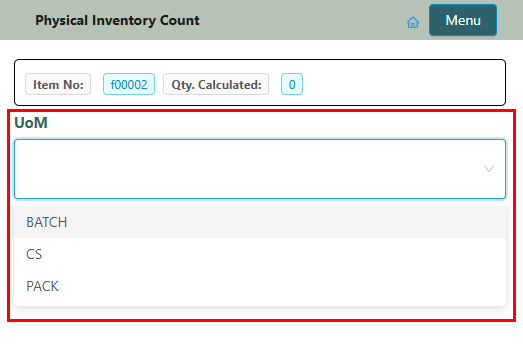
To select a UOM
- When adding inventory, select a value in the UoM field.
Changes
| Page | Changes |
|---|---|
| Physical Inventory Count |
|
Fixes
| ID | Description |
|---|---|
| 11895 | The expiration date was not printing on the package label when using data from the Item Reclassification Journals page. |
| 11896 | On the Item Reclass screen, the To Lot field kept the data from previous transactions. |
| 11901 | Information was missing when printing an SSCC label. |
| 11904 | On the Output screen, the Quantity field was pre-populated with the wrong value. |
| 12046 | On the Output and Consumption screens, the Description field was displaying an incorrect value. |
| 12053 | On the Item Reclass screen, an error occurred when a package was not selected. |