Release Notes 24.2.10674.0 | June 13, 2024
Requirements
Business Central application platform 24.2 or higher.
MDC web server files version 3.6
Note
You need to update both the MDC application and the web server files to ensure all enhancements and fixes work properly.
Enhancements
Configurable Picking Process
ID: 8699
You can now choose if an item number or bin number is validated when performing a warehouse pick from the Mobile Data Collection app. If validation is enabled, when on the Warehouse Pick screen, you cannot complete the warehouse pick if the scanned item number or bin number does not match the values on the pick.
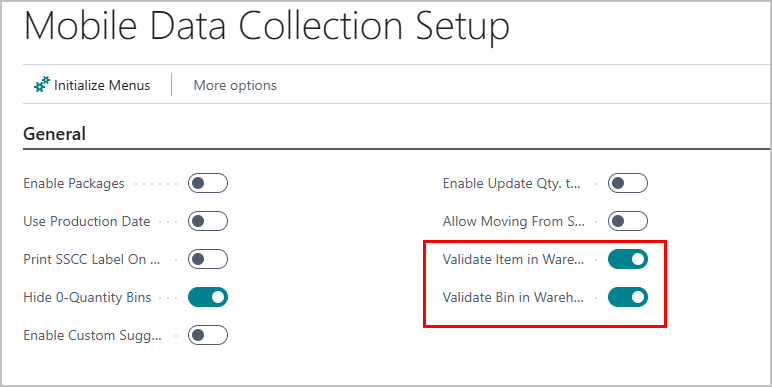
Changes
| Screen | Changes |
|---|---|
| Mobile Data Collection Setup Page |
|
| Warehouse Pick Screen |
|
Pick Line Filtering
ID: 8701
On the Warehouse Pick screen, the pick lines are now filtered based on the value entered in the new Item No. field. If there is only one line, that line will be opened immediately.
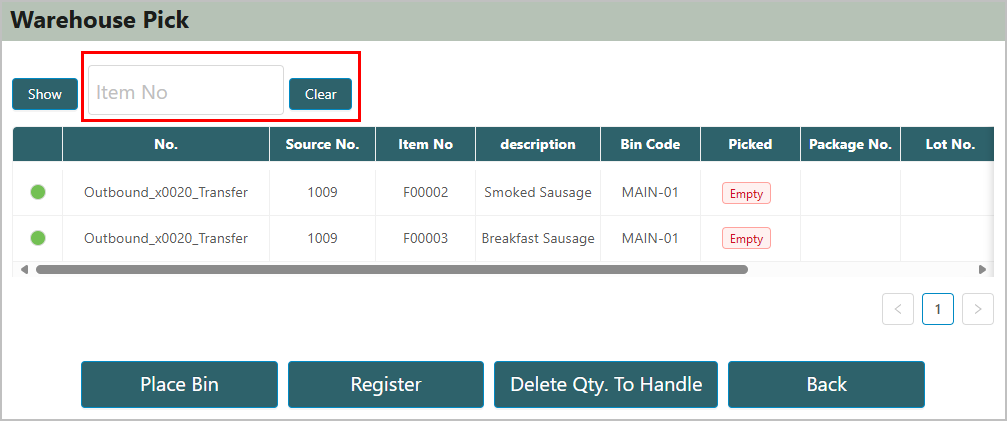
Changes
| Screen | Changes |
|---|---|
| Warehouse Pick |
|
Pick Line Navigation
ID: 8925, 8926
When you go to a warehouse pick line, you can now see the line you are on, and when you are on the final data entry screen, you can navigate using the Back and Next buttons. The Back button will go back to the warehouse pick lines, and the Next button will go to the next pick line, or to the warehouse pick lines if on the last line.

Changes
| Screen | Changes |
|---|---|
| Warehouse Pick Line |
|
| Warehouse Pick Line |
|
Production Date Default
ID: 8719
If the Use Production Date toggle is turned on on the Mobile Data Collection Setup page and the Inventory Freshness app is installed, the default output production date in MDC will be based on the value in the Default Output Production Date field on the Item Tracking Code Card page.
If lot algorithms are being used and are set up to use PRODDATE, then the value in the Default Output Production Date field will be used when generating a lot number in MDC.
Note
If Work Date is selected for the Default Output Production Date field, then the work date is from the value in the Work Date field on the Mobile Data Collection User Profile page.
User Document Filtering
ID: 8716
You can now set up the Mobile Data Collection app so that it will only show certain documents. From the Mobile Data Collection Setup page, in the new User Document Filtering FastTab, you can choose to filter the displayed documents as follows:
- Show All (Default): Show all documents to the user.
- Assigned User Only: Show the documents assigned to the logged-in user.
- Assigned User + Unassigned: Show the unassigned documents and the documents assigned to the logged-in user.
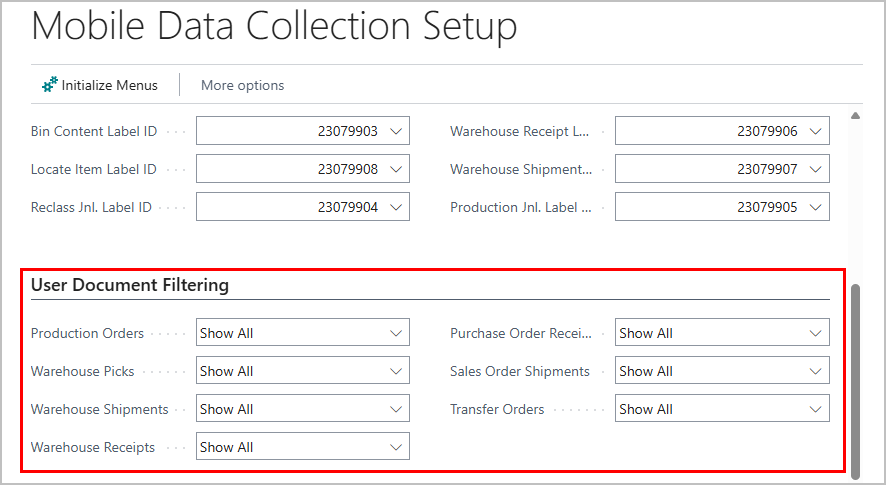
Changes
| Screen | Changes |
|---|---|
| Mobile Data Collection Setup | The following fields were added to the new User Document Filtering FastTab:
|
Fixes
The following issue was fixed:
- On the Bin Content screen, the "Cannot read properties of undefined (reading 'Item_No')" error occurred when searching a large number of records.